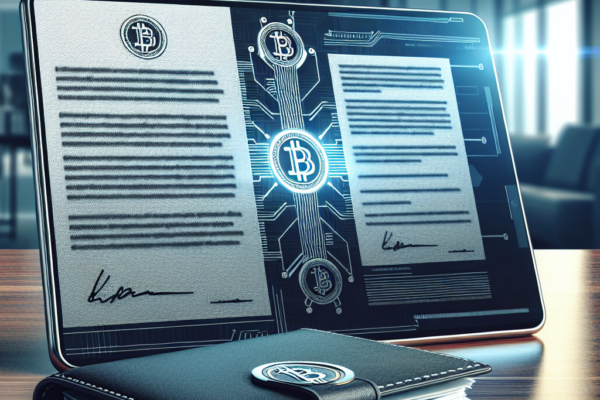Vitalik Buterin Advocates for RISC-V to Replace EVM Language
The world of blockchain and cryptocurrency is constantly evolving, with thought leaders continually proposing innovative changes to improve technology and efficiency. In a recent discussion, Ethereum co-founder Vitalik Buterin suggested a shift from the current Ethereum Virtual Machine (EVM) language to RISC-V, a free and open standard instruction set architecture (ISA). This proposal has stirred up excitement and discourse within the community, igniting debates about the future of smart contracts and blockchain programming.
What is RISC-V?
Before delving into the implications of Buterin’s proposal, it’s vital to understand what RISC-V is. RISC-V is an open-standard ISA that allows developers to create custom hardware architectures without the constraints often associated with proprietary ISAs. Since its launch, it has gained traction in various tech sectors, from embedded systems to cloud computing.
Key features of RISC-V include:
Given these attributes, RISC-V presents a compelling alternative to the existing EVM architecture, which has been the backbone for Ethereum’s smart contracts since the platform’s inception.
Why the Shift from EVM to RISC-V?
The call for transitioning from EVM to RISC-V raises several pertinent questions. What are the key drivers for this potential switch? And how could it affect the Ethereum ecosystem moving forward?
1. Performance Improvements
One of the main arguments in favor of adopting RISC-V is the improved performance it could bring. Buterin posits that RISC-V’s efficient architecture could lead to faster transactions and better resource utilization. The current EVM can sometimes encounter performance bottlenecks, especially during peak usage times when gas prices soar. By moving to RISC-V, developers might leverage advanced compilation techniques, enhancing overall performance and reducing transaction fees.
2. Enhanced Security
Security is paramount in the world of blockchain. EVM has faced various security challenges over the years, including exploits in smart contracts that have led to significant financial losses. RISC-V offers a modern architecture designed with security in mind. Its ability to implement custom security features could diminish vulnerabilities and enhance the overall robustness of smart contracts.
3. New Opportunities for Developers
The transition to RISC-V could democratize access for developers. Since RISC-V is open-source and customizable, it represents an opportunity for developers to bring unique functionalities to the blockchain. This could spur innovation, as programmers worldwide contribute to creating tools, libraries, and frameworks tailored to RISC-V.
4. Interoperability and Integration
With the rise of various blockchain projects, interoperability has become increasingly crucial. RISC-V’s architecture is designed to work seamlessly across multiple platforms and applications. This characteristic may enable a smoother interaction between different blockchains, fostering collaboration, and reducing fragmentation within the ecosystem.
Challenges of Transitioning to RISC-V
While the potential benefits are clear, the shift from EVM to RISC-V is not without its challenges:
1. Community Buy-In
One of the most significant hurdles will be gaining support from the Ethereum community. The shift would require consensus among developers, miners, and stakeholders, which can be a complex and potentially contentious process.
2. Learning Curve
Transitioning from a well-established EVM environment to RISC-V would necessitate retraining developers and revamping existing smart contracts. The steep learning curve might inhibit some developers from adapting to the new architecture initially.
3. Compatibility Issues
Existing Ethereum applications built on the EVM would need to be reassessed and potentially refactored to fit the new RISC-V ecosystem. Such compatibility issues could create barriers to innovation as developers grapple with the intricacies of conversion.
4. Technical Execution
Implementing a switch to RISC-V involves considerable technical challenges. Developers will need to ensure that the new architecture operates efficiently while maintaining the performance standards of Ethereum, all while ensuring security is not compromised.
The Path Forward
As the discussion around Buterin’s proposal continues, Ethereum developers and stakeholders must engage in a collaborative dialogue to assess the feasibility of this shift. Here are some steps that could be taken:
1. Research and Development
Further research into the technical aspects of integrating RISC-V into Ethereum’s infrastructure is crucial. Developing prototypes and conducting performance benchmarks will offer valuable insights that can help ease the transition.
2. Community Forums and Engagement
Establishing forums and platforms for community discussion will ensure diverse perspectives are heard. Engaging early adopters and knowledgeable developers in discussions will help garner support for the transition.
3. Pilot Programs
Creating small-scale pilot programs to implement RISC-V could serve as a proving ground. These tests would provide data and insights, allowing the community to assess effectiveness and potential pitfalls before a broader rollout.
Conclusion
Vitalik Buterin’s proposal to explore the potential of RISC-V as a replacement for the EVM language represents a significant moment in blockchain history. The shift has the potential to redefine architecture for Ethereum, optimize performance, boost security, and cultivate an innovative environment for developers. However, transitioning is fraught with challenges that must be meticulously addressed to ensure a smooth and successful integration.
The Ethereum community stands at a crossroads, and the decisions made today will undoubtedly shape the future of decentralized technology. As the dialogue continues, one thing is certain: the relentless pursuit of improvement in blockchain technology remains a hallmark of the community, and Buterin’s vision serves as a crucial catalyst for future developments. The blockchain landscape is poised for change, and the adoption of RISC-V may very well lead the way.